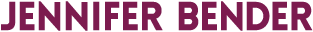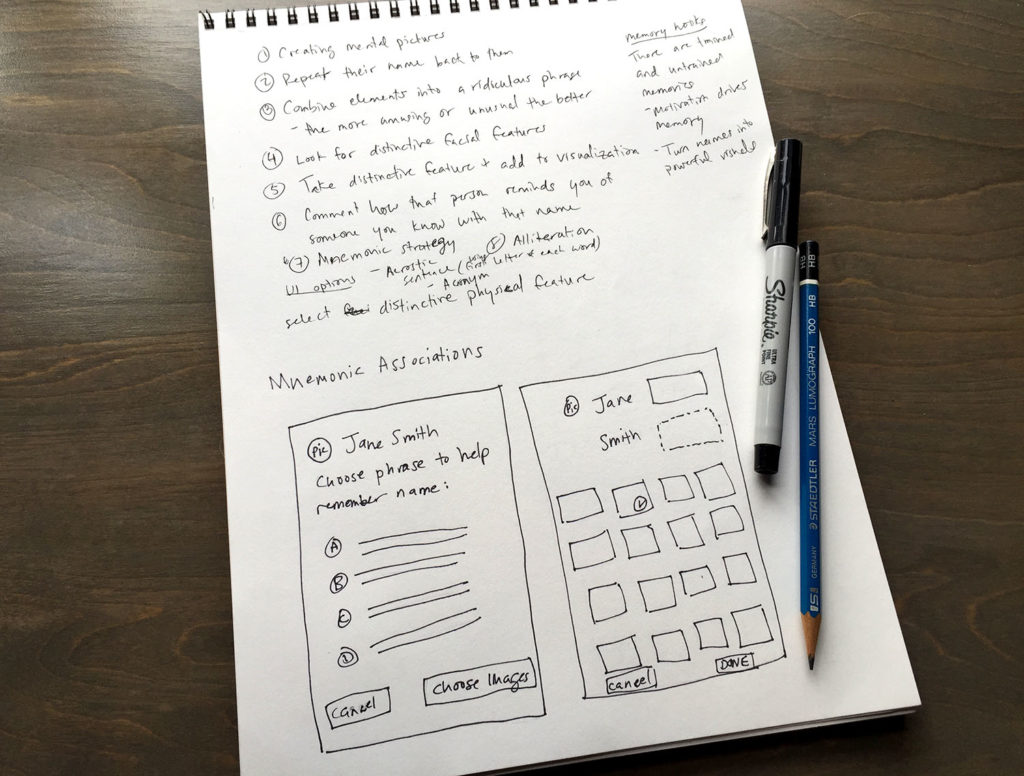Class Connect
Problem Statement
Design an experience to help an educator match faces to names, with the goal of shortening the time needed to reach complete un-aided accuracy.
Sample Use Case:
Ms. Mallon is a grade school teacher who needs help remembering names quickly because it helps to build relationships. She has 150 students over the course of the school year and it’s challenging for her to remember the students names within the first few weeks. Her goal is to help create a more welcoming environment for her students by learning their names as quickly as possible.
Assumptions
The product idea contains several assumptions:
- Teachers have a need and desire for an additional way to help them learn the names of many students quickly.
- It’s a problem for many teachers to learn students names.
- It currently takes too long for teachers to learn students names.
- Current memorization techniques are not optimal and teachers often need supplemental aids.
The main assumption is that there is a need for an additional memorization technique. I’ll work with these hypotheses to validate this idea:
- Teachers want a new way of learning students names.
- Teachers need a quicker, more intuitive way of remembering names to reach un-aided accuracy.
The Audience
As defined in the problem statement, the target market for the experience is teachers. To get a sense of how teachers currently deal with placing many faces to names and help validate the assumptions, I reached out to a sample set of seven teachers. This would help expose the opportunities on which this new experience could be focused. I created a basic survey for everyone, and adapted it slightly based on initial reactions.
My script included these questions:
- Are there any specific strategies you use to quickly learn the names of your students?
- What is the age of students that you teach? How many names do you need to learn every year on average?
- Is there some type of online community or system that your school uses currently?
- How do you receive the names and other information of the students in your classes before the start of the school year?
- Any other challenges you face in getting to know students?
Survey Feedback
I was grateful to receive very useful and insightful feedback from my sample set. Their answers were incredibly thoughtful and were essential in helping me approach this problem from a more empathetic perspective. Here is top level feedback that I found most helpful:
As students walked in, or if they were working in small groups or independently, I would just rattle through the names and I would always use a child’s name when calling on them of speaking to them for the first week.
– Kim, High School Teacher
I really need to interact [face to face] with a student to make the connection between the face and name.
– Kim, High School Teacher
I just make associations with the first letter of the person’s name. Alex has amber hair, Kara has curls, etc.
– Mandy, Special Ed Teacher
Most teachers who have trouble use name tags. I do know of teachers who do use tech like Dojo during the day with their class. Our school uses Parent Square for our online community.
– Tricia, Third Grade Teacher
We personally already use so much technology that this is the one thing I prefer to do the old fashioned way.
– Kristen, Middle School Teacher
…Working in a culturally diverse city, one of the biggest struggles is pronunciation of names because you don’t want to offend any student.
– Mary, High School Music Teacher
Opportunities
Upon review of the insights I received from the feedback, several key points emerged. These are the points on which I decided to focus the experience:
- Making associations is important
- Teachers have their own strategies to help them learn names
- Many teachers have technology in their school systems where student information is accessible
- Teachers use common memory linking strategies such as repetition and name games
Many teachers spoke about learning their students names within the first few weeks of the school year or semester. But what if they knew their students names from day 1?
Platform Approach
Now that the cornerstones of the experience were defined, another question arose. What technological solution would be the best approach? I decided on a mobile app which is available to teachers at all times and helps them to speed up the learning process.
Early Sketches and Flow
Armed with the key insights from the research, I put pencil to paper. I started by writing out the initial flow and then sketched it out. I had a general idea of what features I wanted to integrate. There needed to be a way of importing student information and viewing student profiles at the very least. Then there needed to be additional methods to aid memorization. These main features would be the cornerstones of the experience.
Lean Testing and Iteration
Many teachers used different games to help them learn names. Based on this feedback, I decided to use a quiz/gaming approach as the main feature of the application. After the initial sketches were mapped out, I showed my sketches to some of the respondents. Most of the feedback was positive, and one teacher who was resistant to technological methods of name memorization warmed up to the app idea.
But some changes needed to be made. A couple expressed the desire to have features beyond what they already have available to them. There also needed to be a “hook.” How can this experience stand out from the competition?
With this in mind, I edited my sketches. I focused on the ability to track progress at the class and individual student level. The app also works to reinforce well known techniques such as repetition, visual and mnemonic associations.
Challenge 1: Importing the Data
One of the initial challenges early in the flow was considering the best way to import student data. Manual entry of all student info could prove to be a cumbersome process and really hamper the overall experience. Since many teachers mentioned the use of their own schools’ technology systems, I sought to integrate the available data in those systems directly into this application. By pulling the data directly from those systems, it could greatly reduce the onboarding time and increase early engagement. Manual entry would always be available as a backup.
Challenge 2: Making Visual and Verbal Associations
The clearest visual association entails using photographs of the students and pairing those with the students names. Flash Cards provide a solid baseline for learning students names. These Flash Cards have a twist! They include additional phrase and visual associations automatically generated by the app. The images below the students pictures are generated based on the person’s first and last names. For example, a J name might generate an image such as “jellybeans.” This association gets incorporated into the phrase below. The pairing of the visual and the phrase make for a stronger association.
Challenge 3: Reinforcing the Associations
Flash cards would be essential in this experience, but there were vast opportunities to further push the idea of associations. In my research, I came across many commonly used techniques to create associations. The most interesting of which comprised somewhat offbeat visual and verbal associations. Some research suggested creating ridiculous verbal statements by which to remember a person. The more ridiculous the better to help it stand out. Pairing these with visuals helped to reinforce this concept. The quiz component helps to reinforce the learnings from the Flash Cards.
Challenge 4: Driving Engagement
With the essentials of the experience outlined, there’s another topic that kept coming up in the research related to memorization which is not as tangible. This is concept of user motivation. If a person is not motivated to learn people’s names, they will not retain them as easily. Teachers already have an incentive to learn their students names, but this experience creates additional incentives through simple gamification methods. Proficiency scores, notifications and quiz progress indicators are used to generate a sense of “winning” the game of knowing all the students’ names.
Visual Design
I felt a clean, simple visual system would work best for this application. Here I utilize simple, flat styles to complement core interactions and not compete with the primary content, such as associations, student images and names.
Conclusion
It was so much fun to work on this project. I learned a lot about how teachers interact with students in the classroom environment. This was particularly interesting because a lot has changed since I was a grade school student! Other areas that may be worth exploring could include challenging other users in the quiz, customizing verbal and visual associations, features to aid pronunciation or better integration with current school systems.
This is a product that can be useful not only in the classroom setting, but in many other industries as well. It could be used for conferences, in sales, business meetings, or any situation where knowing names in advance would be greatly beneficial.